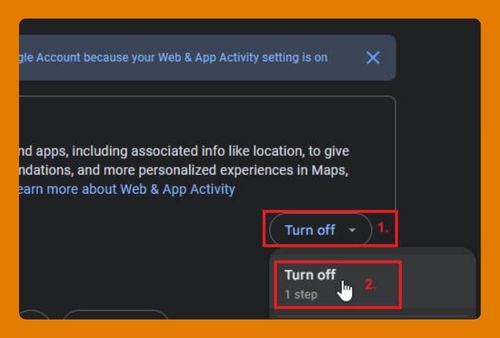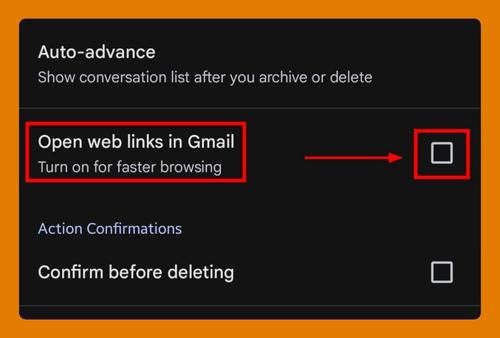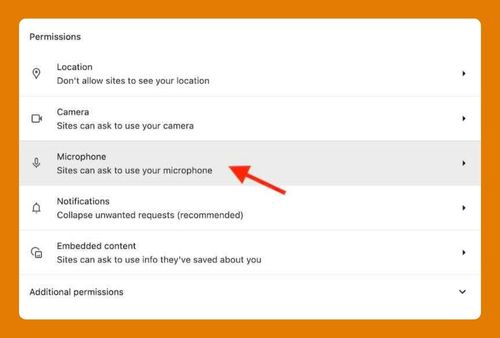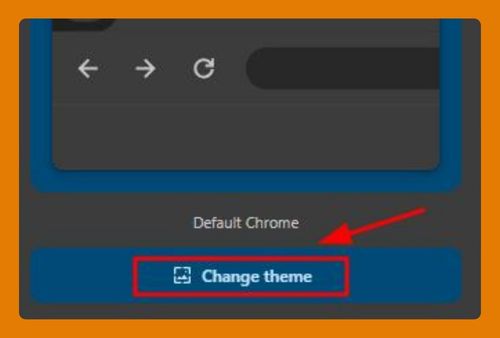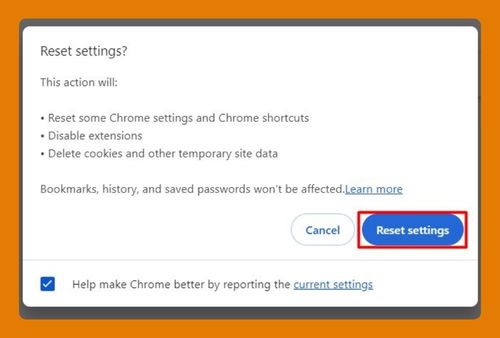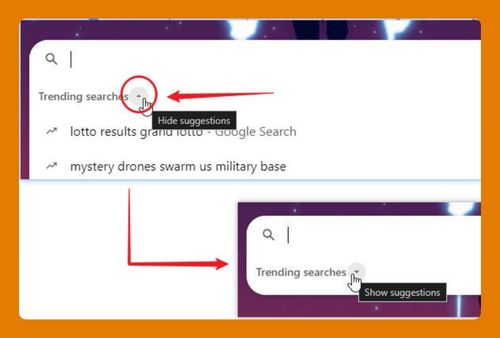Google Chrome Is Open but Not Visible (How to Fix in 2025)
In this tutorial, we will show you exactly how to fix an issue where Google Chrome is open but not visible. Simply follow the steps below.

You Opened Google Chrome but Still Not Visible
Follow the steps below to fix an invisible yet opened Google Chrome.
1. Check if Google Chrome is Off-Screen
In multi-monitor setups or after changing display configurations, Chrome might open off-screen. To resolve this, hover over the “Chrome icon” in your taskbar until its thumbnail preview appears.
Right-click the preview and select “Move.” This will allow you to move Google Chrome to your main Display Screen.
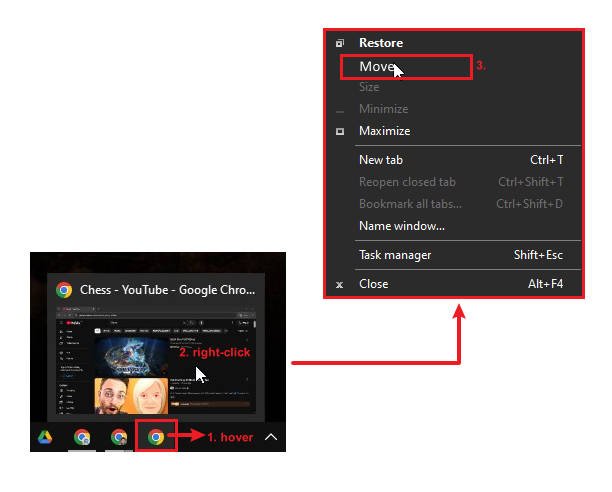
2. Use Alt + Tab to Switch to Google Chrome
Windows sometimes hides open apps behind others. Press and hold “Alt” key in your keyboard then press “Tab” key multiple times while holding Alt to navigate between open applications.
Continue pressing Tab until Chrome is highlighted, and then release both keys to bring the browser to the front.
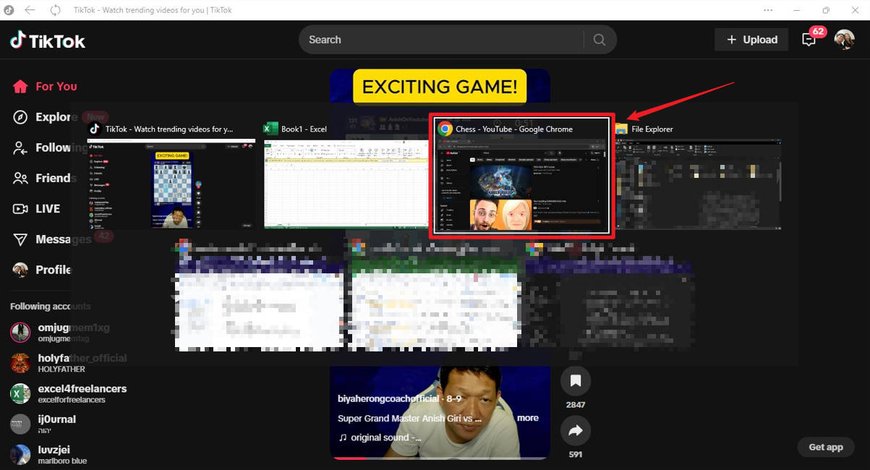
3. Close and Reopen Google Chrome via Task Manager
If Chrome remains hidden or unresponsive, you can terminate and restart it. Open Task Manager by pressing “Ctrl + Shift + Esc”. In the “Processes” tab, locate Google Chrome. Select it and click “End Task.” Once Chrome is closed, reopen it to see if the issue is resolved.
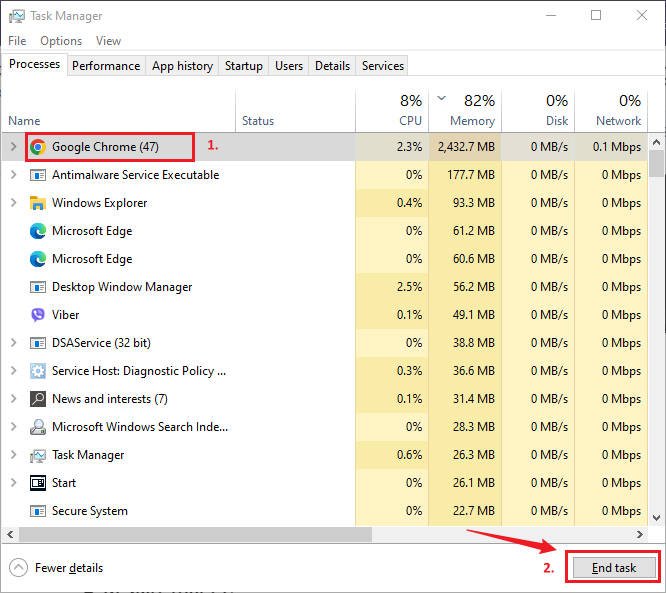
4. Restart Your PC
If the issue persists after trying the above steps, restarting your computer can refresh all processes and screen configurations. This can help reset any system-level issues that may have caused Chrome to remain hidden.
To do this, click the “Windows logo” at the bottom left corner of your screen then click on the “Power” button. This will pop the available options for closing the Windows, choose “Restart.”
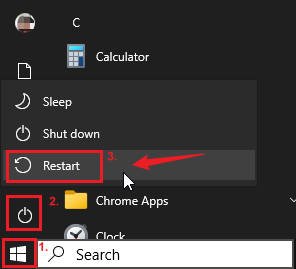
We hope that you now have a better understanding of how to fix Google Chrome when it’s open but not visible on your desktop. If you enjoyed this article, you might also like our articles on how to open .eml files in Google Chrome and a Chrome extension that allows you to open multiple links.